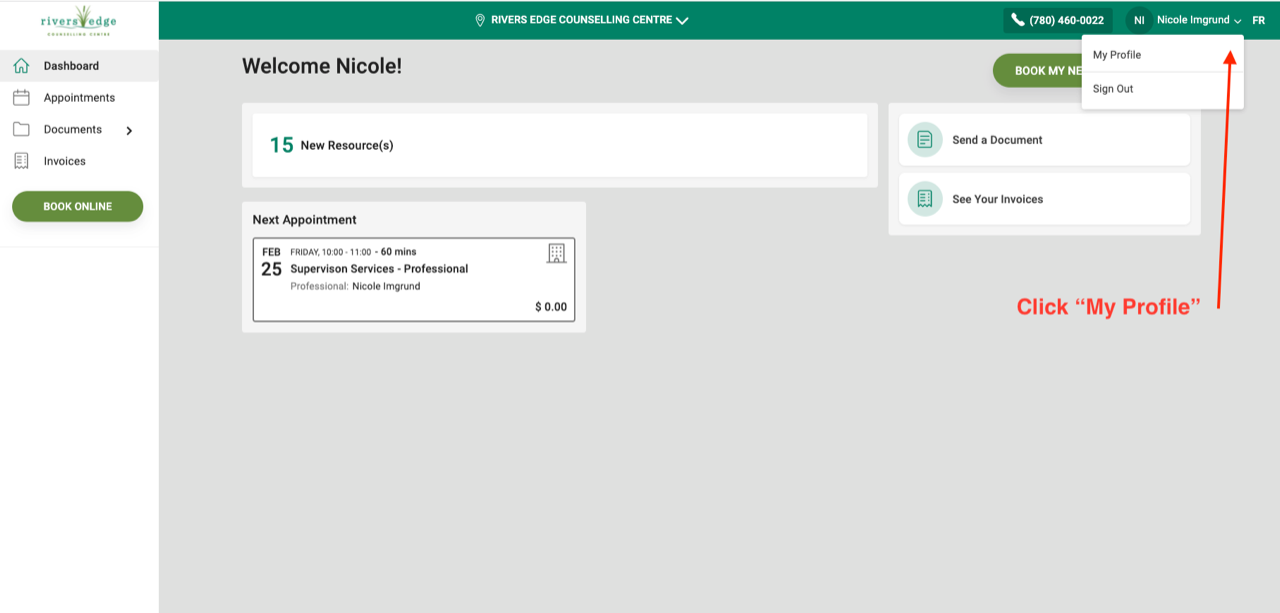To Get started:
Click “Sign In” to Access your Account
You can choose to enter either your Email or phone number to have a code sent to you. You can also choose to set up SSO with Google if you prefer.
Use the Client Portal To:
Check Upcoming Appointments
Book an Appointment
Fill out Forms and Add Documents
View Invoices
Pay Invoices
Add or Change Credit Card
Update Profile
View education Resources sent at intake
Add/update insurance information for direct billing
how to Use the Client Portal for a Couple
Couples have been assigned 3 client portals: one for each individual and one for the couple.
Sign in separately to your own portal to fill out your client contract.
Sign in to the couples portal to book appointments, view and pay invoices for the couple sessions.
Note: the couple portal has been linked to one email address/phone number, usually the person who made the appointment.
how to Use the Client Portal for your Child
Each family member is assigned a separate client portal.
Minors are assigned a portal using one parent/guardian's email address.
Sign in to the minor’s portal to book appointments, and view and pay invoices for your child/youth.